



Some people are impressed at the black color of this transmitter. I am impressed
with what has been built into it.
Text, photos and video by Tom Hintz
Flight video by Gihad Jawhar
Posted - 8-13-2015
Note: I will be doing a separate story on the wireless trainer system in the DX9.
When I returned to RC flying after a 25 year layoff I was shocked at the wildly advanced state of RC radios. Recently there was another seismic event centered in the land of Spektrum in the form of their Spektrum DX9 Black Edition and I was suitably amazed once again. The big thinkers at Spektrum have been putting in some very productive overtime.
The Spektrum DX9 Black Edition is identical to the DX9 in terms of features and function but it is wrapped in a stealthy matte black finish. One of my flying buddies remarked that the black fits me well. Word is he will recover fully. One thing Spektrum did not change with the DX9 Black Edition is the comfortable, solid feel of the DX8 series transmitters that I and a bunch of other RC’rs already liked.
Included in this package are the Spektrum DX9 Black Edition transmitter, a special black aluminum padded case, a black DX9 neck strap, instruction manuals, binding plug and a black oriented decal sheet. To bump the value of this outfit up even more Spektrum also includes an AR9020, 9 channel receiver with two satellite receivers one on a 6” cable and the other on a 12” cord.
Spektrum also includes a 128MB SD card that you use to download and apply firmware and sound updates. You can also transfer model files (up to 250 model capacity) from another DX9 but if you have planes on a DX7 or DX8, those files won’t work on the DX9 as is. However, a fellow modeler has created a nifty conversion tool that spits out DX9 versions of the DX7/DX8 plane files and does it perfectly. As always, CHECK everything before you fly a converted file just to be sure. In my case even the four clicks of trim I had on the throttle of one plane in my DX8 showed up on the Spektrum DX9 Black Edition using this conversion tool. See the Resources section below for a link to that conversion tool.
The included case stores the DX9 on its
side. Not sure why but it works.
The gimbals feature quad bearings that give them a silky, slop-free movement. The sticks are adjustable for length and you can tweak the tension on the sticks. There are a ton of after-market ends for the control sticks but I still like the ones Spektrum installs at the factory.
Another physical change is the fixed antenna that replaces the hinged versions on earlier transmitters. The chrome wire handle has also been replaced with a molded
plastic one because there is a second antenna built into that handle that gives the Spektrum DX9 Black Edition a second transmitting signal plane for a better coverage which means fewer dropped frames and other signal related issues.
The Spektrum DX9 Black Edition list of interesting features is huge and includes basic presets for fixed wing, helicopters and sail planes. I will cover the majors here but you really need to spend some time looking at the product page and maybe download the manual to get a better feel for everything the Spektrum DX9 Black Edition offers your type of flying. The Spektrum DX9 Black Edition is fully compatible with telemetry modules available now and into the future and that adds even more to the capabilities.
Access to all of the menus including the setup menu is now direct rather than having to access the setup menu during power up only and the LCD screen is bigger, back-lit and easier to read. That’s especially nice because things like servo settings are now grouped on one screen. For instance, need to reverse one or more servos? The reversing screen now has all of the channels displayed to you can change more than one servo without having to hunt the next one down through the menus.
You can mix just about anything to anything and assign those mixes to whatever switch you like. How about 7 point curves so you can fine tune to your needs/wants more closely. They even added a pair of slider switches to the rear of the transmitter body just above the cushioned hand holds where they are always handy.
Another time-saving feature is being able to assign switches more easily. Say you want to put the flaps on a different switch. You can now put it anywhere you want and from the flap menu by simply flipping the switch you want to assign it to and poof! It’s done! All of the switches now have letter designations to make it easier to identify them in setup menus.
Also new is a built-in Servo Balancer that eliminates those little on-board balancing boxes. You can dial in the output of CCPM swash servos or balance multiple servos on a single control surface using the 7-point curve mix. That saves a bunch of money and the hassle of finding another place to locate electronics in our often already cluttered airframes.
They even included a AR9020, 9 channel
receiver with a pair of satellite receivers.
The Spektrum DX9 Black Edition lets you develop up to three Flight Modes (on one switch) for when you need different settings for things like general flying as opposed to landing. For instance, I usually add four or five clicks of (higher) throttle for most of a flight to help prevent dead-sticks when I chop the throttle down to idle during aerobatics. Then when I set up for landing I click into Landing Mode and the throttle goes back down those same clicks to get the idle down for landing. If you go into the Trim Setup you can change the channels we you use for different flight modes from Common to F Mode. That means changes you make to those trims are automatically locked into the F Mode currently selected when the adjustment was made. And you don’t have to manually save them as that F Mode remains updated until you change it again. That is a lot like the radio “learning” your preferences.
In addition to helicopter gyro and governor functions the Spektrum DX9 Black Edition now offers gain adjustment for 3-axis gyros in fixed wing aircraft as well. Also new is absolute travel limits you can set to prevent over driving servos in mixes.
The Spektrum DX9 Black Edition uses something called Forward Programming that makes sure you will be able to use components Spektrum comes up with in the future. If you are like me there are a couple earlier versions of Spektrum transmitters that were made obsolete by new features in new models. Being able to update with new firmware rather than a new transmitter is not only more convenient it saves a bunch of money we can use for a shiny new engine or plane.
The Spektrum DX9 Black Edition is equipped to use a standard trainer cord as with earlier versions but also features a new wireless trainer system. This new system lets you bind the Spektrum DX9 Black Edition to multiple student radios without have to re-bind them every time you work with a student. The Spektrum DX9 Black Edition can be bound to many previous Spektrum (and some JR) radios because the Spektrum DX9 Black Edition acts like an aircraft to the student’s radio. Their transmitter is bound to the Spektrum DX9 Black Edition just as it would be an aircraft and you don’t have to re bind it for every instruction session just select that “model” in your list.
Also new is not having to hold the Trainer button down. You can assign the trainer function to any switch so you can click it to give the student the plane. Then when the student gets in trouble all the instructor has to do is start flying the plane and the Spektrum DX9 Black Edition instantly takes over control. The instructor can also decide what functions the student will have access to.
Play in the LCD screen long enough and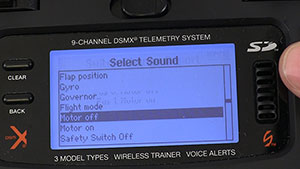
you come across more sounds to use
hopefully in places to make us fly better.
New to the Spektrum DX9 Black Edition is the voice alerts with over 300 words/phrases and text that can be shown in five languages, English, German, Spanish, Italian, and French. These voice alerts can be applied to anything that used to beep or vibrate in earlier radios. To make finding an appropriate sound you can choose “select category” which groups sound files into smaller logical lists. Aside from being novel the voice alerts can call out specific information and warnings that keep you better informed without having to look at the radio. Anytime you don’t have to look away from a plane in flight you are being safer so this is a big point in favor of the Spektrum DX9 Black Edition.
Included in the list of available phrases are 30-some “user defined” selections that are part of the forward thinking during the development of the Spektrum DX9 Black Edition software. Spektrum intends to develop a way for the user to create their own sound files at some point. When they release a way to make your own sound files watch for family-friendly pilot positions…..
My first day flying the Spektrum DX9 Black Edition was devoted to my Hangar 9 1/4-scale PA-18 Super Cub. The day was great for flying, light winds, sunny and high 80’s so as is my habit I would be doing a ton of touch and goes with the Cub. I thought this would also be a good opening test for the Spektrum DX9 Black Edition.
In the past I had given one of my friends a hard time about his voice alerts but I have to say that I like at least two of them. Having the British-sounding lady keeping me apprised of the minutes left in my flight time and which position I had the flaps at meant I never looked away from the plane. I like not looking away from a plane in flight.
I was also able to confirm that the file conversion tool for bringing DX8 plane files to the Spektrum DX9 Black Edition works flawlessly. Everything on my Hangar 9 1/4-scale PA-18 Super Cub from throttle trims to flap settings came through perfectly.
The Spektrum DX9 Black Edition box itself feels every bit as comfortable as the DX8. The control sticks are silky smooth and the length set at the factory feels good to me as do the factory ends on the sticks. Everything about the Spektrum DX9 Black Edition feels comfortable enough that I found myself thinking only about the plane and not about the new radio in my hands. For me that is a big plus for any radio and the Spektrum DX9 Black Edition has quickly become my favorite.
The Spektrum DX9 Black Edition is a great radio with all the features we need today plus it has the ability to be updated in the future which makes it bang for the buck go up a bunch. I also like that the feel of the DX8 carries forward which eliminates have to get used to the feel of a new radio for many of us.
The Spektrum DX9 Black Edition kit in this review sells for $599.99 (8-11-2015) which is not bad at all considering the included aluminum case and 9 channel receiver with remotes. The huge model capacity along with increased versatility means we can use one transmitter for more than ever before which again extends its value. If the flat black persona intimidates your flying buddies a little, so much the better.
Visit the Spektrum DX9 Black Edition product page – Click Here
Model file conversion tool – Click Here
Have a comment on this review? –Email Me!